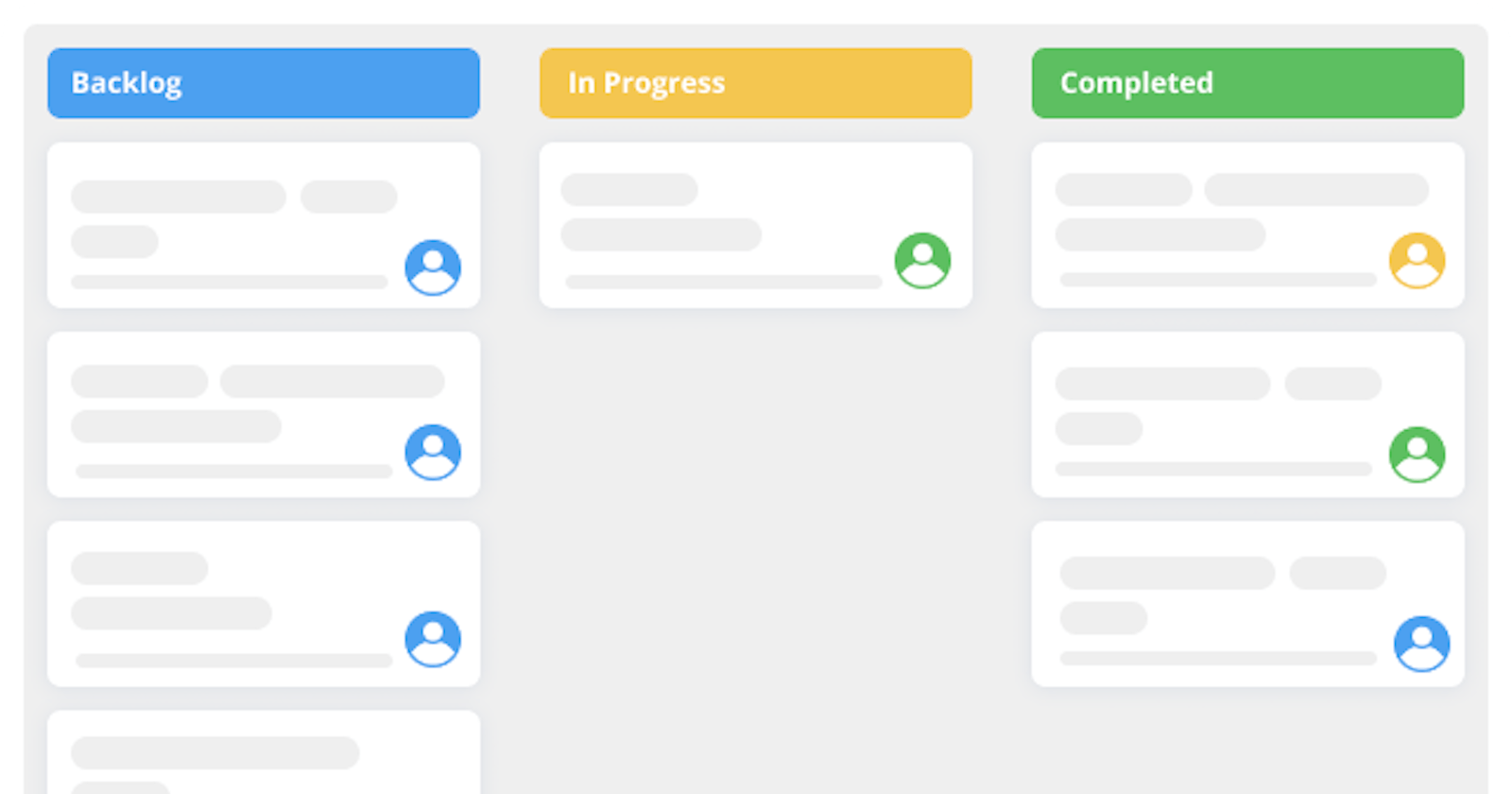There are few business professionals out there that have not heard about Kanban. It's visual, easy to use, and allows to optimize your processes. But where should you start when structuring a Kanban board? This is a question we hear a lot when onboarding new clients and thought it would be a good idea to go over the basics in one post.
Ready to jump in? Let's go.
What is a Kanban Board?
The first thing to get straight is the concept of the Kanban board. It is really quite simple, but nonetheless, important to go over.
A Kanban board is a visual tool that represents the team's process with the help of columns and the team's tasks with the help of cards.
Kanban boards can be as simple as 3 columns representing planned, in progress, and completed items. however, most teams choose to expand them with more process steps that allow for easier tracking of items.
Here are some Kanban board examples from Teamhood.
The process columns or task statuses will be the first thing to structure your Kanban board. Do not worry about getting everything right from the first go, as you can easily change and adapt the board anytime.
Kanban Swimlanes
The next vital structural part of your Kanban board is the addition of Kanban swimlane. Which is an official Kanban term for Kanban board rows. Swimlanes are used on the board to separate and categorize tasks.
This is extremely useful for larger teams or projects and gives an overall sense of order for all teams. Kanban swimlanes can be used to separate tasks by type, service, level, teams, etc.
Secondary Columns
If you are someone that likes or has to work with quite a few subtasks, secondary columns are something to also add to your Kanban board. A unique Teamhood feature allows you to expand any process column into a separate process and track the progress of subtasks there.
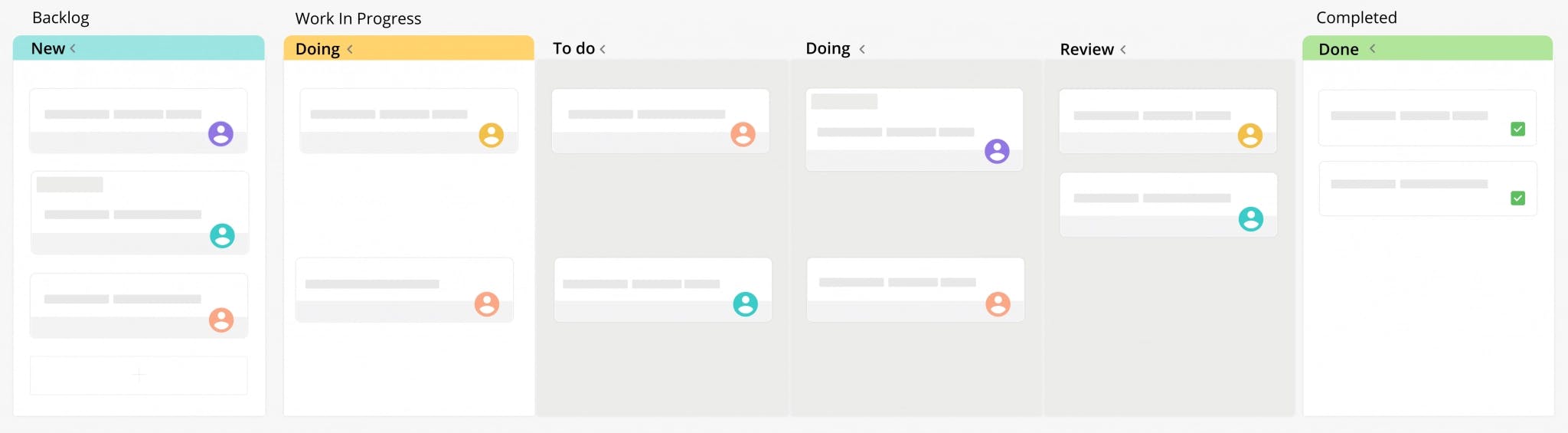
This gives you more control and a better understanding of the progress of subtasks as they are being worked on.
WIP Limits
WIP limits are another feature unique to kanban boards. They can be put on both statuses and swimlanes to limit the number of items that are added. Thus, helping you control how many items are planned, being worked on, or reviewed at any time.
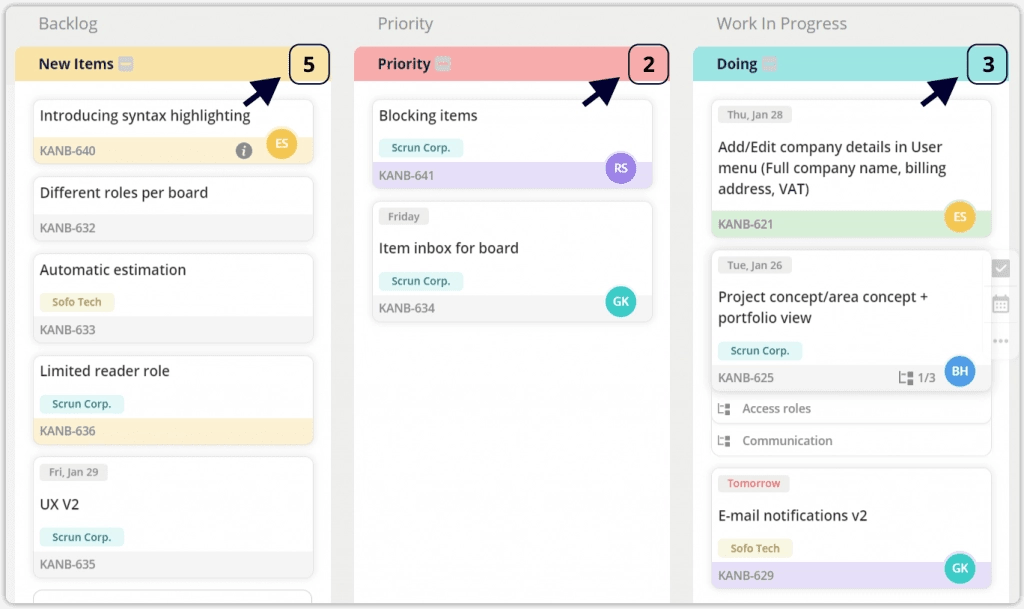
Traditionally WIP limits have been used to only limit the In Progress column. Thus ensuring the team members only work on one task at a time. But with the progression of digital kanban board solutions, this usage has been expanded.
Kanban and Gantt
Lastly, you should keep in mind that Teamhood supports other project management tools besides Kanban. One example of this is the Gantt view which reflects all of your Kanban items in an automated chart. Quite handy if you are someone that is used to long-term planning.
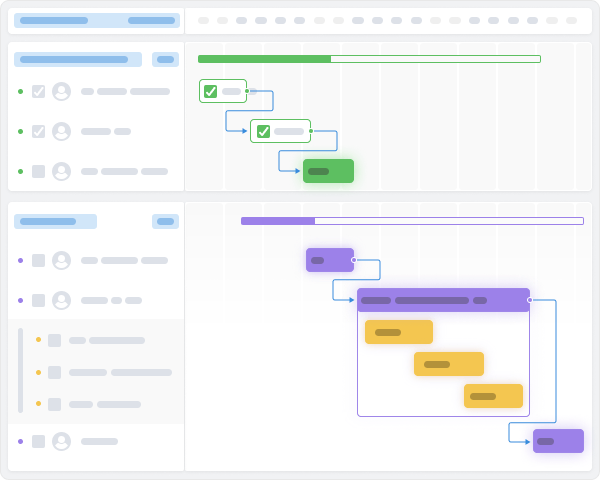
By adding more traditional project management features, Teamood aims to end the debate on Kanban vs Gantt chart and instead bring the tooling together for a smooth hybrid working experience.