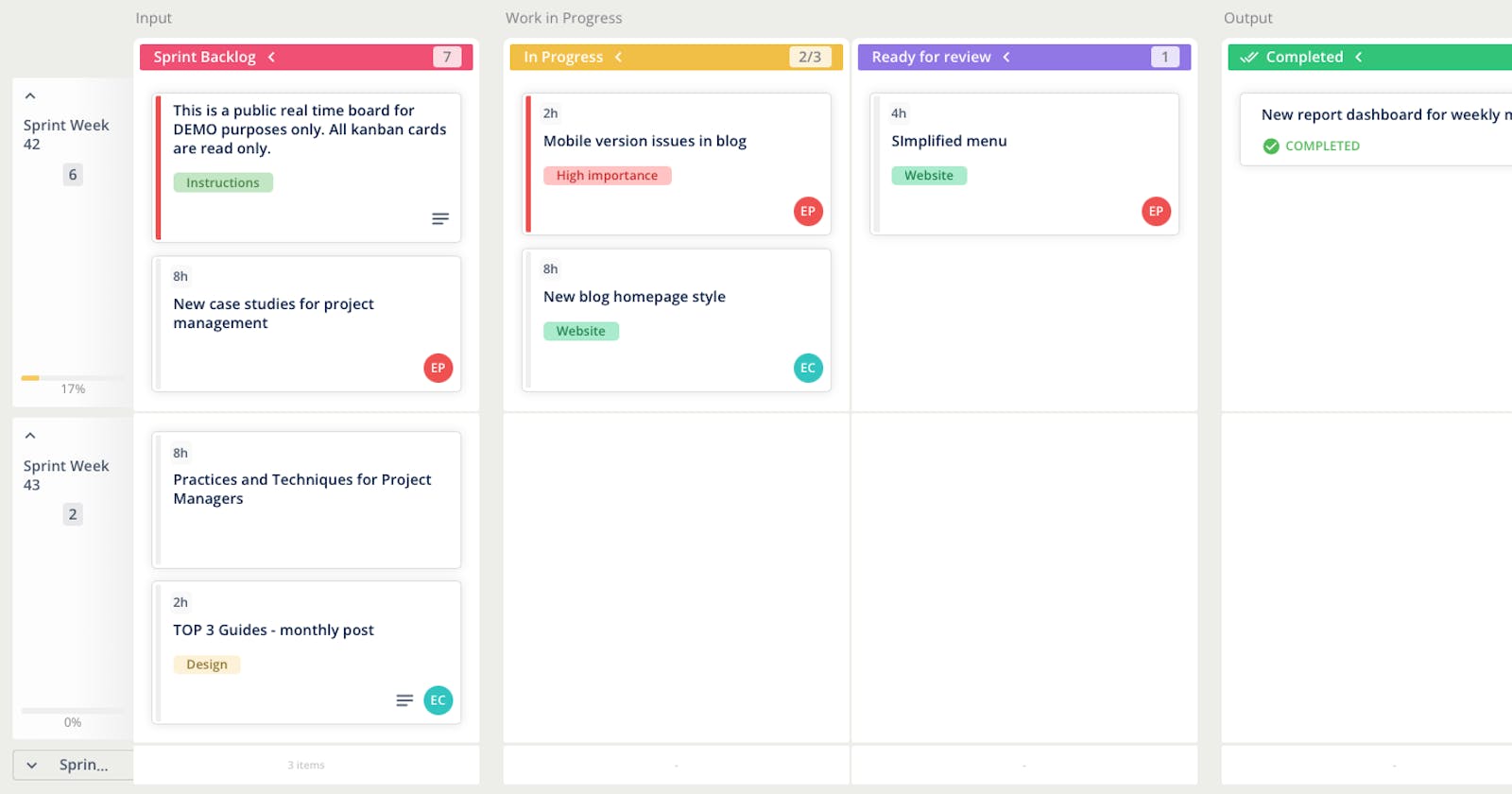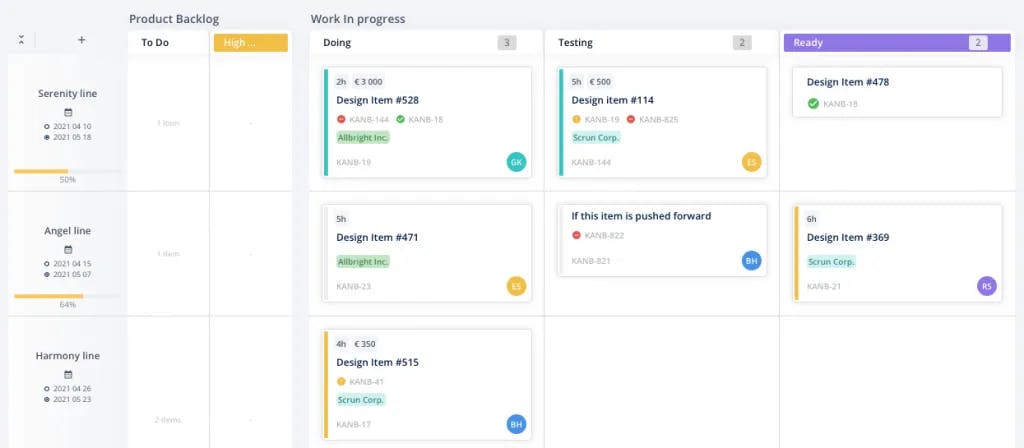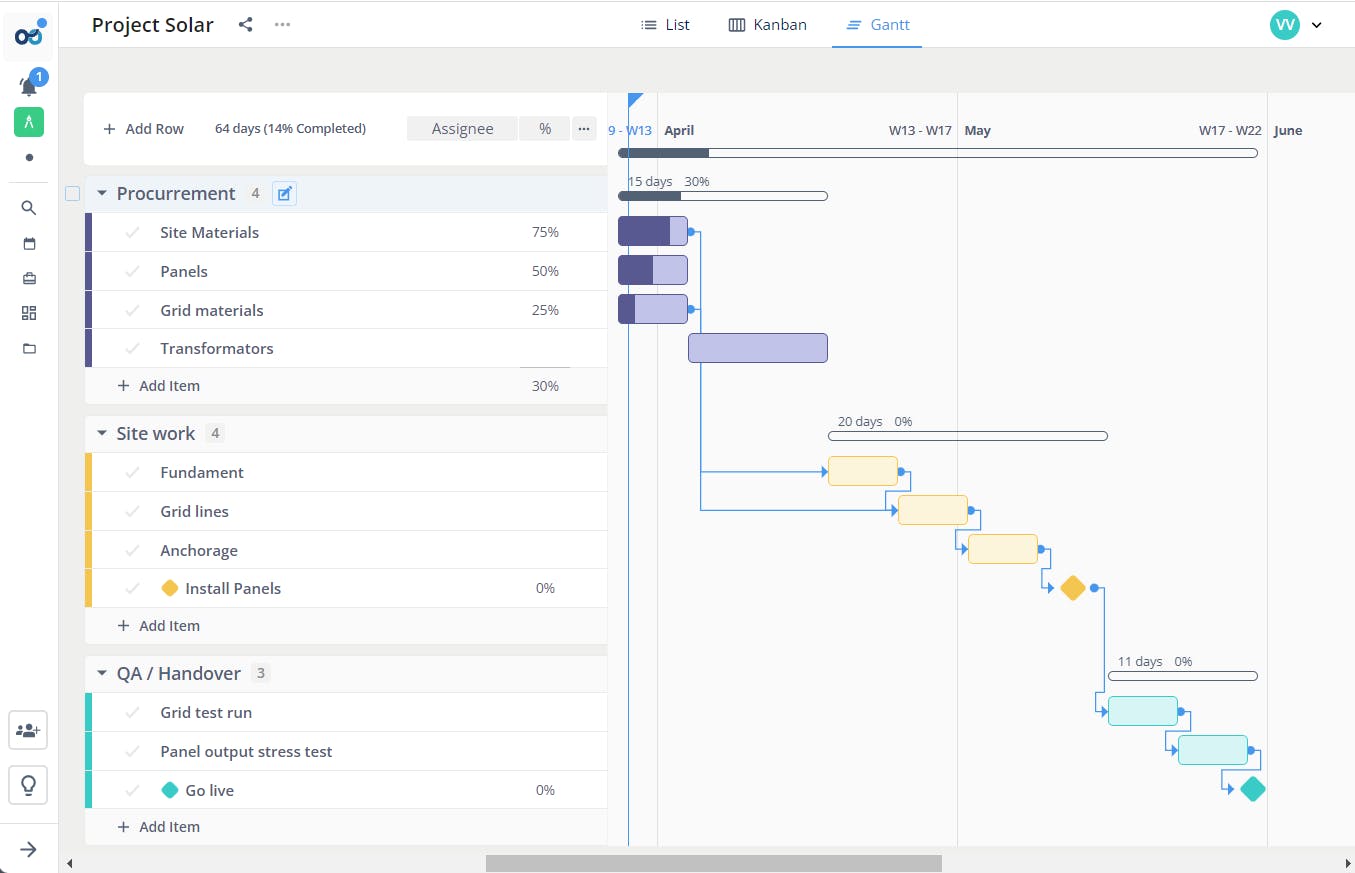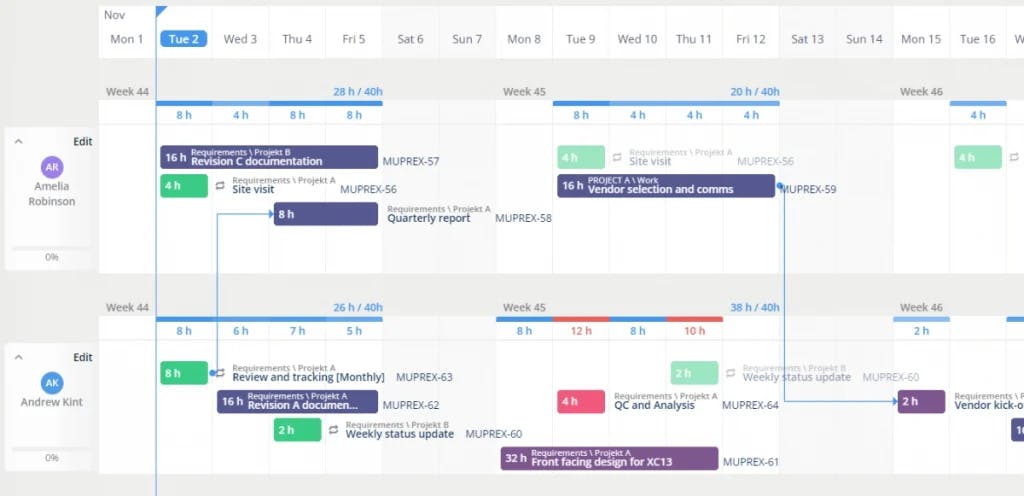Teamhood is the second project management product from the Eylean team. Which now decided to focus on the SaaS model with a powerful free version. In Teamhood you will find Kanban boards, Gantt charts, Time tracking, Workload management, Portfolio overview, and many other features required for the effective management of your team and projects.
The main theme of the tool remains to be the visibility and analysis of your progress through various built-in views and analysis tools. In this post, I will go over the main features and showcase what they look like.
Kanban board
Teamhood is a Kanban software first and it shows when analyzing the capabilities it offers. You are able to shape the Kanban view with statuses and secondary statuses, add in Kanban board swimlanes, WIP limits (for both statuses and swimlanes) and analyze the Agile metrics to get a better understanding of your progress.
Gantt chart
Besides being a Kanban tool, Teamhood brings in the elements of traditional project management to allow for easier planning. The Gantt chart is equipped with milestones and a Baseline to ease the tracking.
Workload management
Lastly, among many features, you will find the ability to manage your resources. Teamhood can be seen as a sort of workload management system. As it allows to set of personalized availability and hourly rates, as well as congregates the person's activity from all projects into one global workload report.
If you are curious to learn more, visit teamhood.com/ for a full set of available features and use cases.